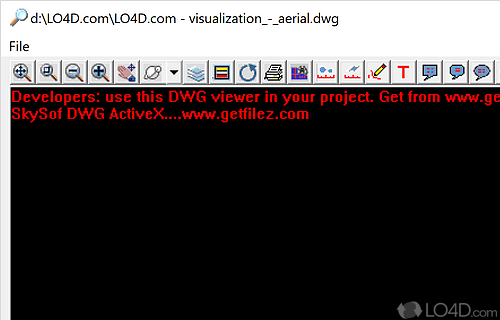Provides the ability to view drawing files created in AutoCAD.
With this free AutoCAD viewer, you can open and manipulate DWG files.
AutoCAD Drawing Viewer is definitely not a substitute for a CAD suite like AutoCAD or other expensive software, but it is able to open, edit, print, convert and save DWG files for free.
Included with this tool is also the ability to create PDF and JPG files, perform batch conversions and even find and replace text within the files themselves.
A better solution to AutoCAD Drawing Viewer would probably be something from Autodesk instead such as the Free DWG Viewer which does not contain adware.
This program is completely loaded with adware, so beware!
Features of AutoCAD Drawing Viewer
- 3D Viewing: View 3D models with realistic shading and lighting.
- Data Extraction: Extract properties, data and objects from drawings.
- File Conversion: Convert DWG to PDF, JPG, PNG and other formats.
- File Viewer: View DWG, DXF and DWF files.
- Layers & Blocks: Manage layers and blocks within drawings.
- Layouts: View, manage and plot layouts and viewport configurations.
- Markup Tools: Markup drawing with lines, arrows, circles and text.
- Measure & Annotate: Measure distances and angles as well as add notes and comments.
- Navigation: Work with the Navigator toolbar for easy navigation.
- Plotting: Plot drawing to PDF, DWF and other formats.
- Print & Publish: Print and publish drawings with added features.
- Reference: Reference external drawings and other files.
- Viewports: Create, edit and save custom viewports.
- Zoom & Pan: Zoom in and out of drawings and 3D models with pan and zoom.
Compatibility and License
Is AutoCAD Drawing Viewer free to download?
AutoCAD Drawing Viewer is a freeware, but ad-supported application available on Windows from 3D design. You may encounter different types of ads or offers when running and installing this program. Though ads might be present, download and installation of this PC software is free and 4.0 is the latest version last time we checked.
Is AutoCAD Drawing Viewer for Windows 10?
Yes. It can run on a PC with Windows 11 or Windows 10. Previous versions of the OS shouldn't be a problem with Windows 8 and Windows 7 having been tested. It comes in both 32-bit and 64-bit downloads.
Filed under:
- AutoCAD Drawing Viewer Download
- Free 3D Design
- Autocad Viewing Software
- Software for Windows 10